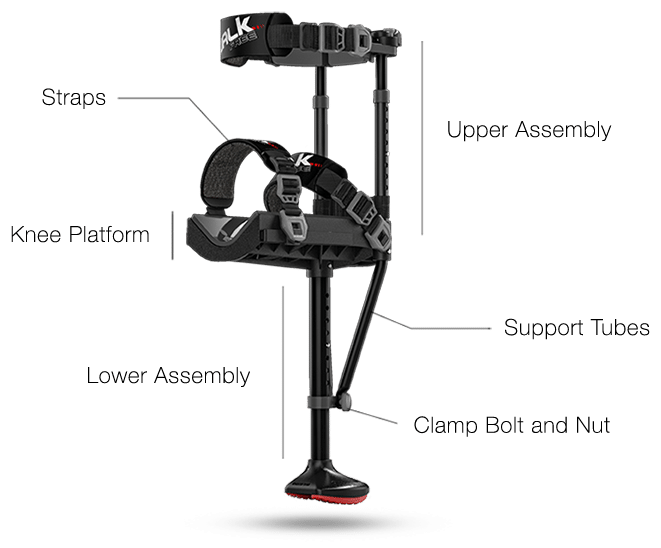Discontinued Models
iWALK2.0 Instructional Videos
iWALK2.0 Fitting - Additional Info
Get Familiar with iWALK controls:
Height Adjusting

Thigh Supports

Calf Slider Mount
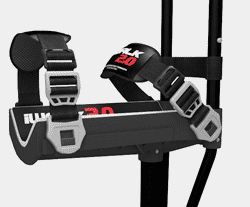
Straps
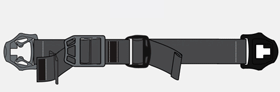
Foot Adjusting
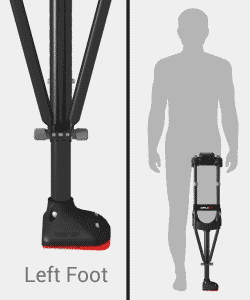
Fit Essentials:
Fitting is Everything! Get these three things right, and you’ll succeed.

Height
Adjust both the upper and lower section of the crutch to the correct height.
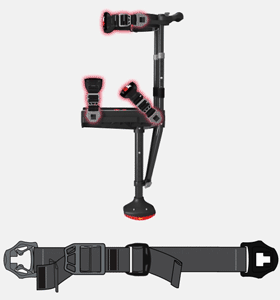
Tight
Tighten the straps really tight.No.. really, really tight. For control and stability, you want the iWALK to become an integral part of your leg. So cinch ’em down!
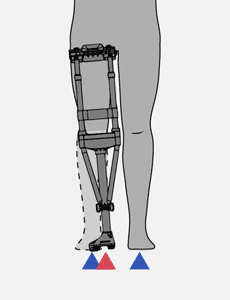
Angled Right
Sooooo important! And the most overlooked adjustment. Fortunately, it’s easy! Don’t skip this essential step- follow our instructions to the letter, but first watch the three short videos below.
iWALK 2.0 SIZE CHART – based on user’s leg length
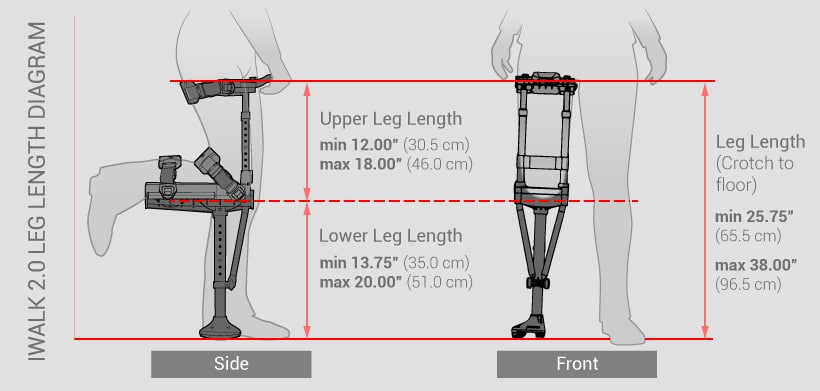
Determining Your Leg Type (and why it matters):
Determining Your Leg Type (and why it matters):
iWALK2.0 First Time Use - Additional Info
First Things First:
Before you try walking on your iWALK2.0 for the first time, make certain that:
| • You have assembled and fit the iWALK2.0 according to our instructions. |
| • You could walk normally prior to your injury. |
| • You have at least average strength and balance. |
| • Your uninjured leg is fully functional. |
| • You have watched and will follow our Fitting and Use videos and read the corresponding instructions. |
| • You’re dedicated and enthusiastic to spend 5-20 minutes to learn to walk on the iWALK2.0. |
Hints and Tips : |
1. See what to expect it will be like iWALKing for the first time by viewing at least four of our First Time User videos
2. Location – Pick an environment that allows you to take as many steps as possible without turning around or navigating around objects. Ideally, you will have a wall or rail to give you confidence. Hallways work well.
3. Surface – Hard level surfaces are the best! Definitely avoid padded carpets for learning
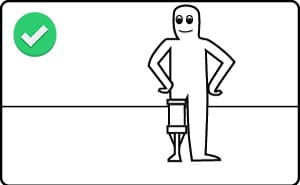
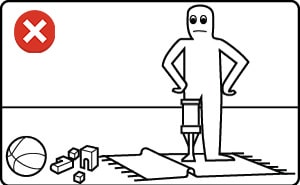
4. Be confident! When walking on the crutch, commit all your weight onto the crutch. Don’t favor your crutch leg – just walk normally. You’ll learn way faster if you don’t baby it.
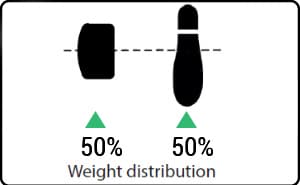
iWALK2.0 Replacement Part Installation Instructions
Replacing Knee Platform
Step by step instructions on how to replace the Knee Platform on your iWALK2.0